Welcome to Camp Vibes
Build Smarter This Summer
This August, we're turning your screen into a summer camp — minus the bug spray.
Camp Vibes is a month-long experience where we'll help you explore vibe coding — using AI to build small tools, automate tasks, and solve real business problems.
What You'll Learn :
- Beginner-Friendly Guide: "Your Trail Map to AI"
We'll kick things off with a simple, jargon-free guide to vibe coding — what it is, why it matters, and how you can start experimenting. Think of it as your first compass: a way to explore AI without getting lost in the weeds. It's ready to download right now! - Weekly Campfire Content: "Stories, Skills, and S'more"
Every week, we'll share quick videos, blog posts, and simple challenges that show AI in action. You'll learn by watching, but also by doing — building small projects that spark ideas for your own business. It's bite-sized learning with plenty of light-bulb moments. - Live Workshop: "Watch Us Build It"
Join us for a live session where we build a small tool from scratch using vibe coding techniques. You'll see how prompts are structured, how AI responds, and how we refine the results. It's not a polished highlight reel — it's the real process, so you can follow along and apply it yourself.
Why AI Matters for Small Businesses
Beneath the campfire songs and marshmallows is a serious skill: AI and automation are changing how small businesses operate. Done right, these tools can:
-
Save time and money - Automate repetitive tasks so your team can focus on what matters.
-
Improve decision-making - Analyze data and trends quickly to guide smarter choices.
-
Boost security - Catch threats early and stay compliant with evolving regulations.
-
Fuel growth - Build prototypes, launch campaigns, and innovate without extra overhead.
Systems Support is here to guide you — blending playful learning with practical takeaways you can implement right away and in just a short month you'll have earned your stripes in several key parts of AI.
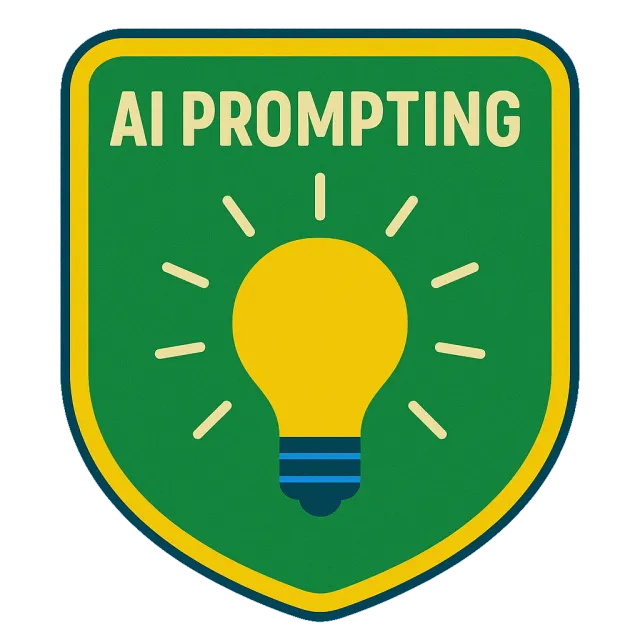
AI Prompting
Master the art of asking AI the right questions.
Mark your skill in crafting prompts that get clear, useful results from AI with this badge. You've learned how to give context, set expectations, and guide AI responses — turning vague ideas into actionable output. Think of it as knowing the secret language of AI.

Vibe Coding
Build tools without the stress of starting from scratch.
Earn this badge by learning to describe what you want and let AI draft the first version of your code. From simple checklists to working prototypes, you'll discover how to turn ideas into something real — and keep it safe in a sandbox while you refine it.

AI Champion
Lead your team into the future of work — with confidence.
This badge will celebrate more than skill — it's about mindset. You'll explore AI's potential, learn how to use it responsibly, and become ready to help your team navigate new tools and opportunities. You won't just be an early adopter — you'll be the one showing others the trail.