August 07, 2025
Compliance Is Complex, But It Doesn't Have to Be
If you're a small or mid-sized business owner, hearing terms like HIPAA or PCI DSS can cause a wave of confusion or even panic. These regulations feel overwhelming, especially when you're already stretched thin managing day-to-day operations.
The good news? You don't have to figure it all out on your own. Let's break down what IT compliance really means for SMBs in plain English. You'll get clear examples, actionable tips, and practical steps to keep your business protected, legal, and audit-ready.
When compliance is simplified and integrated into your regular IT operations, it becomes a tool for growth and security rather than an obstacle. As an SMB, your time is limited. You need practical, affordable solutions that protect your data and your business without requiring a legal background to understand.
If you're looking for full-service compliance and IT support, check out our Managed IT Services page to see how we help local businesses stay on track.
The Compliance Regulations SMBs Need to Know
At its core, IT compliance means meeting the specific data and security standards required by your industry. These rules are designed to protect sensitive data like customer payment details, medical records, or confidential business information.
Here are the most common compliance frameworks that apply to small businesses:
- HIPAA: For healthcare providers, dental offices, therapists, and anyone handling protected health information.
- PCI DSS: For businesses that accept credit or debit card payments, including ecommerce shops and brick-and-mortar retailers.
- SOX: For publicly traded companies
- CMMC: For government contractors
What This Means for You: Even as a small business, you can't ignore these regulations. If you handle patient info, take card payments, or work with government contracts, you're responsible for securing that data according to very specific rules. Compliance isn't just a box to check. It's about protecting your customers, your reputation, and your ability to continue doing business. Failing to follow these standards puts your data, operations, and legal standing at risk.
Case Example: When Compliance Is Ignored
A small dental clinic in Massachusetts stored all patient records in an unencrypted Dropbox folder. One day, a ransomware attack locked them out of every file. They paid thousands in recovery fees, and when the dust settled, they were fined for HIPAA violations they didn't even realize they'd committed.
Lesson learned: Not knowing the rules doesn't protect you from the consequences.
Incidents like this are more common than you think, especially among SMBs that don't have dedicated IT staff. Compliance mistakes aren't always intentional. Oftentimes it's a matter of not realizing a seemingly harmless shortcut (like using personal cloud storage) violates regulations. Explore how our Cybersecurity Services can help prevent these types of breaches before they happen.
The Real Costs of Non-Compliance
Regulatory fines might be the most obvious penalty for non-compliance, but the hidden costs can be even more damaging:
Hidden Costs of Non-Compliance:
- Fines and legal penalties from HIPAA, PCI, or state regulators
- Mandatory audits and time-consuming investigations
- Data breaches leading to customer lawsuits
- Reputational damage and loss of client trust
- Cancelled contracts or lost business partnerships
- Emergency data recovery bills
- Legal fees and settlement costs
- Lost productivity from system downtime
- Damaging online reviews and brand reputation hits
These issues don't just impact large enterprises. In fact, small businesses are often hit hardest because they don't have the resources to bounce back quickly. The financial impact can linger for years, and the reputational damage may be impossible to repair.
Where Small Businesses Usually Struggle
Staying compliant isn't just about checking a few boxes. Most SMBs struggle because they lack the time, expertise, or resources to maintain ongoing compliance. Common challenges include:
- No dedicated compliance officer
- Lack of ongoing staff training
- Unsecured laptops or remote devices
- Incomplete or outdated cybersecurity policies
- Inconsistent backups and patching routines
- Unclear documentation of policies and procedures
- No formal incident response plan
Even the most well-meaning business owners can fall behind. Remote work and BYOD (bring your own device) policies introduce even more complexity. When remote work is part of your workflow, managing devices securely becomes even harder.
What an MSP Like Systems Support Does to Help
You don't need a full-time compliance officer to meet industry requirements, but you do need a plan. Here's how Systems Support partners with SMBs to simplify IT compliance:
- Run proactive risk assessments and compliance audits
- Set up managed endpoint protection and 24/7 monitoring
- Provide ready-to-use policy templates for HIPAA and PCI
- Encrypt sensitive data and configure cloud backups
- Train your staff through phishing simulations and best practices
- Assist with vendor management and third-party compliance requirements
We tailor our services to the needs of your business, so you never pay for more than what you need. And because we're local to the South Shore, we can be onsite fast when a hands-on solution is needed.
IT Compliance Checklist for SMBs
Make sure your business checks these boxes:
- Secure all endpoints (laptops, phones, tablets)
- Enable multi-factor authentication (MFA)
- Encrypt all sensitive data at rest and in transit
- Keep software and operating systems updated
- Train staff on data security policies
- Set automated, redundant backups
- Document all IT and security protocols
- Create a written incident response plan
- Work with a local, trusted IT provider
Ready to Take the Stress Out of Compliance?
Let our team guide you through the steps to meet HIPAA, PCI, and other industry standards. No pressure. Just clear answers.
Click Here or give us a call at 781-837-0069 to Book a FREE 15-Minute Discovery Call
Key Takeaways
- Compliance doesn't have to be complicated when you have the right support.
- Fines, downtime, and lawsuits are all avoidable with proactive IT planning.
- Local IT providers like Systems Support offer a hands-on, human experience for SMBs.
- With the right partner, you can stay focused on your business while staying secure and compliant.
FAQ
Question: What's the difference between cybersecurity and compliance?
Answer: Cybersecurity protects your systems. Compliance ensures you meet specific legal or industry rules. You need both.
Question: Does HIPAA apply if I'm a solo practitioner?
Answer: Yes. If you handle or transmit patient health data, you must comply with HIPAA, no matter the size of your practice.
Question: Can I use Dropbox or Google Drive for HIPAA data?
Answer: Only if the business version includes encryption, access logging, and a signed Business Associate Agreement (BAA).
Question: How do I know if I'm PCI compliant?
Answer: You can begin with a PCI Self-Assessment Questionnaire or have a qualified IT partner perform an audit.