May 26, 2025
Your employees may pose the greatest cybersecurity threat to your organization, not just due to their tendency to click on phishing emails or reuse passwords, but because they are using applications that your IT department is unaware of.
This phenomenon is known as Shadow IT and it represents one of the most rapidly growing security threats for businesses today. Employees often download and utilize unauthorized applications, software, and cloud services with good intentions, but they inadvertently create significant security vulnerabilities.
What Is Shadow IT?
Shadow IT encompasses any technology utilized within a business that has not been approved, vetted, or secured by the IT department. This can include scenarios such as:
- Employees using personal Google Drive or Dropbox accounts for storing and sharing work documents.
- Teams signing up for unapproved project management tools like Trello, Asana, or Slack without IT oversight.
- Workers installing messaging apps like WhatsApp or Telegram on company devices for communication outside official channels.
- Marketing teams employing AI content generators or automation tools without verifying their security.
Why Is Shadow IT So Dangerous?
The lack of visibility and control over these unauthorized tools prevents IT teams from securing them, exposing businesses to various threats.
- Unsecured Data-Sharing: Employees using personal cloud storage, email accounts, or messaging apps can inadvertently leak sensitive company information, making it easier for cybercriminals to intercept.
- No Security Updates: While IT departments regularly update approved software to address vulnerabilities, unauthorized applications often remain unchecked, leaving systems vulnerable to hackers.
- Compliance Violations: For businesses subject to regulations like HIPAA, GDPR, or PCI-DSS, the use of unapproved apps can result in noncompliance, fines, and legal issues.
- Increased Phishing and Malware Risks: Employees may unknowingly download malicious applications that appear legitimate but contain malware or ransomware.
- Account Hijacking: Utilizing unauthorized tools without multifactor authentication (MFA) can expose employee credentials, allowing hackers to access company systems.
Why Do Employees Use Shadow IT?
In most cases, the use of Shadow IT is not malicious. For instance, the "Vapor" app scandal revealed a widespread ad fraud scheme involving over 300 malicious applications on the Google Play Store, downloaded more than 60 million times. These apps masqueraded as utilities and health tools but were designed to display intrusive ads and, in some cases, phish for user credentials and credit card information. Once installed, they concealed their icons and inundated users with full-screen ads, rendering devices nearly inoperative. This incident underscores how easily unauthorized applications can infiltrate devices and compromise security.
Employees may also resort to unauthorized apps because:
- They find company-approved tools frustrating or outdated.
- They seek to work more quickly and efficiently.
- They are unaware of the associated security risks.
- They believe IT approval takes too long, leading them to take shortcuts.
Unfortunately, these shortcuts can have significant financial consequences for your business in the event of a data breach.
How To Stop Shadow IT Before It Hurts Your Business
To address Shadow IT effectively, a proactive approach is necessary. Here are steps to consider:
1. Create An Approved Software List
Collaborate with your IT team to develop a list of trusted, secure applications that employees can use, ensuring it is regularly updated with new approved tools.
2. Restrict Unauthorized App Downloads
Implement device policies that prevent employees from installing unapproved software on company devices. They should be required to request IT approval for any needed tools.
3. Educate Employees About The Risks
Employees must understand that Shadow IT is not merely a productivity shortcut but a significant security risk. Regular training on the dangers of unauthorized applications is essential.
4. Monitor Network Traffic For Unapproved Apps
IT teams should employ network-monitoring tools to detect unauthorized software usage and flag potential security threats before they escalate.
5. Implement Strong Endpoint Security
Utilize endpoint detection and response (EDR) solutions to monitor software usage, prevent unauthorized access, and identify suspicious activity in real time.
Don't Let Shadow IT Become A Security Nightmare
The most effective strategy against Shadow IT is to proactively address it before it leads to a data breach or compliance crisis.
Want to know what unauthorized apps your employees are using right now? Start with a FREE 15-Minute Discovery Call. We'll identify vulnerabilities, flag security risks and help you lock down your business before it's too late.
Click
here or give us a call at 781-837-0069 to schedule your FREE
15-Minute Discovery Call today!